Ways to Make Your Phone Last as Long as Possible
With flagship phones becoming increasingly expensive, maximizing the lifespan of your device is crucial to get the most value out of your investment. While manufacturers are extending software support, there are several proactive steps you can take to ensure your phone remains in optimal condition for years to come.
How to Extend the Life of Your Phone?
- Fix your smartphone.
- Replace the battery if needed.
- Protect your Mobile screen.
- Repair phone damage immediately.
- Clean your phone ports.
- Pay attention to storage.
- Reset your Mobile device.
- Install all available updates.
- Install all available updates
Regular software updates are vital for maintaining the security and performance of your device. Manufacturers like Google are offering extended software support, ensuring your phone remains safe from security threats for an extended period. Keeping your phone updated not only safeguards your data but also enhances its overall usability.
2. Use a case: Phone last

Protecting your Mobile with a durable case is essential to prevent damage from accidental drops and scratches. Additionally, a screen protector adds an extra layer of defense against everyday wear and tear, preserving the pristine condition of your device. Investing in these accessories can significantly extend the lifespan of your phone’s exterior.
- Replace a tired battery, not the Mobile
Over time, your phone’s battery will degrade, resulting in reduced battery life and performance. Rather than replacing the entire device, consider replacing the battery to rejuvenate its functionality. DIY battery replacement kits are readily available, offering a cost-effective solution to extend your phone’s lifespan without breaking the bank.
- Offload old apps and photos you don’t need
Excessive storage usage can impact your phone’s performance and hinder software updates. Take the time to declutter your device by deleting unnecessary photos, videos, and unused apps. Backing up important data to the cloud and performing a factory reset can further optimize your phone’s storage and improve overall performance.
5. Clean out your ports

Regularly cleaning your phone’s ports and openings is essential to prevent debris buildup, which can impede charging and audio functionality. Utilize gentle tools like wooden toothpicks and soft brushes to remove lint and dirt from charging ports, speakers, and microphones. Maintaining clean ports ensures seamless charging and clear audio quality during phone calls.
Conclusion Phone Last:
By following these proactive measures, you can prolong the lifespan of your phone and maximize its performance for years to come. From software updates to physical maintenance, taking care of your device ensures that it remains a reliable companion in today’s digital age.