Apple has just released a public beta of Apple Maps that you can now use on the web. This new feature allows you to access a variety of useful tools and information right from your browser. Here’s what you can do with this beta version:
Features of Apple Maps on the Web
- Get Directions: You can find driving and walking directions easily. Just enter your starting point and destination to get detailed routes.
- Explore Popular Places: Learn about popular locations with in-depth details. You can see photos, check business hours, read ratings, and see reviews from other users.
- Order Food Online: If you want to eat out, you can order food directly from the place card in Apple Maps. This makes it easy to get your meal without having to visit multiple apps or websites.
- Curated Guides: Apple Maps provides curated Guides that highlight the best places to eat, shop, and explore in various cities around the world. These guides help you find great spots quickly and easily.
Upcoming Features
In the future, Apple plans to add more features, including the “Look Around” tool. This feature will let you view street-level imagery to help you explore neighborhoods and landmarks in detail.
Developer Benefits
For developers, Apple Maps on the web works well with MapKit JS. This integration allows developers to offer accurate driving directions and detailed place information on their websites.
Browser and Platform Support
Right now, Apple Maps on the web supports English and works with:
- Safari and Chrome on Mac and iPad
- Chrome and Edge on Windows PCs
Apple is working on adding more languages and making the service compatible with additional browsers and platforms in the future.