Apple has made it easy to move your playlists between Apple Music and YouTube Music with an official method. This new feature is helpful if you want to switch from one service to the other without losing your favorite music collections.
What Can Be Transferred?
You can transfer the playlists you’ve created yourself. This includes any collaborative playlists where you are the owner. However, not everything will be transferred. Here’s what won’t move:
- Music files that aren’t in a playlist: If you have individual songs or albums saved but not in a playlist, they won’t be transferred.
- Curated Playlists: Playlists created by Apple or other sources won’t be moved.
- Folders: If you’ve organized your playlists into folders, those won’t be transferred either.
What Won’t Be Included in the Transfer?
If your playlists have podcasts, audiobooks, or audio files you uploaded yourself, these won’t transfer to YouTube Music. Only the songs in your playlists will move over. Also, if YouTube Music doesn’t have some of the songs in your playlist, those songs won’t be included.How Long Will It Take?
The time it takes to transfer your playlists can vary. For just a few playlists, the process might only take a few minutes. But if you have a lot of playlists to move, it could take a few hours. Be patient, and make sure your internet connection is stable to avoid interruptions.


Current Limitations
Right now, this feature only works for transfers between Apple Music and YouTube Music. Unfortunately, there is no official way to move playlists between Apple Music and Spotify, or from Spotify to Apple Music.
Conclusion
This new feature is perfect for users who switch between Apple Music and YouTube Music. It allows you to keep your favorite playlists intact without having to recreate them on a new platform.