Google Gemini is a handy tool that can boost your work productivity and creativity. Here are some simple Google gemini tips to help you get the most out of it.
- Define the Persona for Gemini
To use Gemini effectively, tell it exactly what you need. For example, if you’re working on a social media campaign, ask Gemini to act as a social media manager. This way, you can provide specific details about your campaign, such as the platforms you’re using and the type of content you need. Gemini will then give you ideas tailored to your requirements.
- Communicate Like You Would with a Colleague
Think of Gemini as a coworker or friend. Instead of saying something vague like “marketing plan,” ask for “an initial marketing plan for our new campaign.” Avoid using complex terms or acronyms that Gemini might not understand immediately.
- Give Specific Details
The more information you provide, the better Gemini can help. For instance, if you’re working on a project, share details about your company, target audience, and goals. This helps Gemini offer more relevant suggestions and ideas.
- Keep It Simple and Clear
When you’re asking questions or giving instructions, keep your language clear and straightforward. Imagine you’re explaining something to a colleague. Clear and simple prompts help Gemini understand your needs better and give you quicker, more accurate responses.
- Use Natural Conversation for Follow-Ups
If Gemini’s initial response isn’t quite right, follow up in a conversational manner. Break down your request into smaller, easier parts if needed. This approach helps Gemini adjust and provide better answers.
- Pin Important Conversations
If Gemini gives you useful information, pin the conversation so you can easily find it later. This is helpful for keeping track of important insights or decisions.
You can use Google Gemini on your desktop or mobile devices, including iOS via the Google app and Android with a dedicated app. Try these tips to make the most of Google Gemini at gemini.google.com/app.