The Samsung Galaxy A24 is now receiving a huge upgrade with the One UI 7 update. This new version is based on Android 15 and promises a smarter, faster, and more beautiful experience. Samsung users in South Korea are the first to get this update, and it’s expected to reach international users soon. Packed with a fresh and modern UI, improved features, and powerful enhancements, this update is more than just a facelift—it’s a game-changer. From updated icons that are more colorful to stronger security, this new major software update ensures the A24 stays relevant in 2025.

Samsung has just started rolling out this update in South Korea, but global users, including those in the USA, can expect it very soon. This update carries the A245NKSU6DYE6 build number, and users need to download around 3.3GB package to complete the Samsung update download. If you’re wondering how to get it, just go to Settings >> Software Update >> Download and install and follow the steps.
Samsung Galaxy A24 Gets One UI 7 – Full Details Here
Galaxy A24 Gets One UI 7.0 Update — Rollout Begins in South Korea
The Galaxy A24 firmware update is now available for users in South Korea. Samsung is starting the rollout here as part of their usual regional release plan. If you’re in another country, the wait won’t be long. Samsung usually pushes updates in phases, and the Samsung software update for your region may arrive in days or weeks.
This Android 15-based One UI update includes the May 2025 security patch, which improves system security and stability. This keeps your data safer and your phone protected from bugs and threats. For many users, this is more than just an update—it’s a total upgrade. Samsung continues to show commitment by keeping even mid-range phones like the Galaxy A24 up-to-date.
For more Samsung update news, check our Tech News section on Phonepable.You can also visit the official Samsung One UI 7 upgrade page to learn more about the latest features and supported models.
What’s New in One UI 7 for Galaxy A24 Users
The One UI 7.0 features are impressive. The first thing you’ll notice is the fresh and modern UI. Samsung has changed the look of the interface. It now includes redesigned icons, a new vertical app drawer, and larger home screen folders. Everything looks cleaner and feels easier to use. The Samsung stock apps now have updated icons that are more colorful and match the new design perfectly.
Another standout feature is the One UI 7 Now Bar. It allows for quick access to important tools and apps. This bar gives you shortcuts right when you need them. You can also enjoy better Galaxy A24 customization with smoother widgets, layout changes, and personal touches. The overall user experience feels smoother and more natural. Samsung also improved the animations, so transitions look softer and feel faster.

Should You Update Your Galaxy A24 Now?
Yes, you definitely should install the update now to enjoy them. This new version brings all the improvements that users of newer models already have. From smarter controls to cleaner visuals, it’s a total refresh. Also, with the Samsung phone features getting better, this keeps your Galaxy A24 relevant for another software cycle.
However, before updating, make sure to back up your data. Updates sometimes reset settings or remove certain files. Although rare, it’s better to be safe. You can check for the update by going to Settings >> Software Update >> Download and install. Once the update is installed, you’ll see your A24 running smoother than ever.
Should You Wait or Update Now?
Some users ask if they should wait. If you’re worried about bugs, early feedback shows this update is stable. Users in South Korea report a great experience with no major issues. Still, if you’re unsure, wait a few days to see more reviews. But the longer you wait, the longer you miss out on the new UI design Samsung has added.
One UI 6 vs. One UI 7 Comparison Table
| Feature | One UI 6 | One UI 7 |
|---|---|---|
| Home Screen | Basic folders | Larger home screen folders |
| App Drawer | Horizontal swipe | Vertical app drawer |
| Icons | Standard | Redesigned icons |
| Tools Access | Standard shortcuts | One UI 7 Now Bar |
| Apps | Older look | Samsung stock apps refreshed |
| Update Size | ~2GB | Download around 3.3GB package |
| Security Patch | March 2025 | May 2025 security patch |
Final Thoughts
The Samsung Galaxy A24 is getting a real boost with this update. The One UI 7 update not only changes the look but also improves how you use your phone. Whether you’re excited about the updated icons that are more colorful, or just want better speed, this update has something for everyone. The new design, helpful tools, and security upgrades make it a smart move.
So, if you’re using the Galaxy A24, keep checking for the update. It may arrive in your country sooner than you think. And when it does, don’t hesitate to install the update now to enjoy them. This is your chance to experience the future of Android on your device today.
Have you updated your Galaxy A24 to One UI 7 yet—or are you waiting to see what others think?