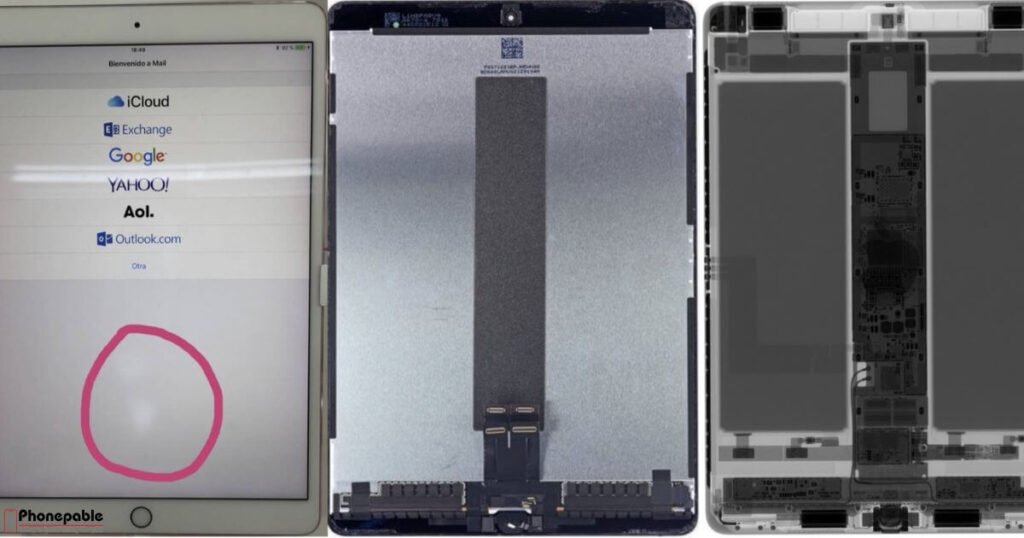
You just spent a fortune on your iPad Pro, only to notice a strange bright spot glowing on the screen. Annoying, right? This mysterious display anomaly isn’t just a minor flaw — it could signal backlight bleeding, a LCD layer issue, or pressure damage. Whether you’re an artist, student, or casual user, even a tiny light spot can ruin the experience.
In this guide, we’ll help you understand what causes a bright spot iPad Pro, how to test it, and most importantly, how to fix or prevent it. Let’s dive in before that spot gets worse.
What Is the Bright Spot on iPad Pro and Why Does It Appear?
You’re watching a movie or drawing something, and suddenly notice a bright dot glowing in one part of your screen. That’s a bright spot iPad Pro issue. It’s a display anomaly where extra light leaks from a part of the screen. This could be due to backlight bleeding or a LCD layer issue. It looks like a light spot, often brighter than the rest of the screen.
Most users confuse it with a dark spot on iPad, but they’re different. A dark spot means the pixels are off or dead, while a bright spot means extra light is showing through. It might not affect use at first, but it can grow and cause problems later.
Common Causes of Bright Spots on iPad Pro Screen
The most common cause is screen pressure. If you press the screen too hard or drop the iPad, you might damage the backlight. Sometimes, the issue appears because of a hardware malfunction or poor manufacturing. A weak screen layer or bad bonding can cause the light to leak through.
Another possible cause is iPad screen defect causes like heat buildup or aging of the display. It may also be a factory fault, especially if it appears soon after purchase. These bright spots tend to grow over time, leading to a growing display defect or screen damage progression.
Is It a Dead Pixel, Stuck Pixel, or Just a Bright Spot?
It’s easy to confuse terms like dead pixel vs bright spot or stuck pixel iPad Pro. A dead pixel appears black. A stuck pixel looks red, green, or blue. But a bright spot? That’s caused by internal light leaking. It’s not always a screen pixel issue, but rather a backlight problem.
To be sure, you can use display diagnostic tools or a screen testing app. These help you run a visual test to check for different types of pixel damage. Understanding these small differences is key to correct pixel damage identification.
Can You Fix a Bright Spot on iPad Pro at Home?
Some users try DIY screen fix methods. One method is the tap method, which involves gently tapping the area with a soft cloth. Others use stuck pixel fixer apps that flash colors rapidly to reset the pixel behavior. These are useful if the issue is due to a stuck pixel, not a backlight problem.
However, these are not permanent fixes. If the issue returns, it may be a deeper screen repair technique or home remedy for display issue that won’t work long-term. If nothing changes after trying these, you may need professional help.
Bright Spot After Screen Replacement? What You Should Know
| iPad Model | Reported Cases | Repair Options | Common Outcome |
| iPad Pro 11 (2020) | Moderate | Apple/3rd-party repair | Spot may return post-fix |
| iPad Pro 12.9 (2021) | High | AppleCare+ preferred | Often resolved with swap |
| iPad Pro M2 (2022) | Low | Rare issues reported | Under warranty replacement |
Sometimes, the bright spot iPad Pro issue happens right after screen replacement. This is usually caused by a third-party screen issue or a post-repair defect. Low-quality parts can cause LCD installation problems that lead to backlight leaks.
Poor screen fitting or mishandling during repair can also result in screen change side effects. If you notice the spot only after a screen swap, go back to the technician or consider using Apple’s certified services to avoid a faulty repair outcome.
Does Apple Cover Bright Spots Under Warranty or AppleCare+?

If your iPad is under warranty, you may qualify for a repair. AppleCare coverage often includes screen issues if they are not caused by external damage. You can check your warranty terms and see if you’re within service eligibility.
Make an Apple support claim and book a Genius Bar appointment. If Apple agrees it’s a screen defect explanation, they might repair it at no cost. Otherwise, you’ll need to pay depending on the coverage type.
How to Test iPad Pro for Screen Issues Like Bright Spots
You can use tools like Dead Pixel Test or LCD Checker. These screen testing apps flash colors across the display to help you identify screen problems. A simple white or grey background often reveals a light spot clearly.
Apple also has internal iPad screen checker tools at their service centers. If you can’t detect the issue yourself, show them in-store. You can also do a brightness analysis to see how much of the display is affected.
Will the Bright Spot Get Bigger Over Time?
In many cases, yes. A small bright spot iPad Pro issue can become worse due to heat, pressure, or aging. That’s called screen damage progression. You may notice the spot getting larger or new ones appearing.
This can lead to a worsening spot issue that starts affecting screen quality. If you notice fast changes, consult support early. The sooner you act, the better your chances of controlling damage and saving repair costs.
Bright Spot vs Bright Line: Spotting the Differences

A bright line looks like a glowing vertical or horizontal streak. A bright spot is more circular. Bright line issues are often caused by connector faults or iPad display artifacts, not backlight leaks.
You may also see vertical/horizontal lines due to pressure or water damage. These are examples of visual screen anomalies and display irregularities, which need a different repair process than bright spots.
Can a Bright Spot Affect Touch Function or Performance?
Normally, the touchscreen problem is separate from the screen’s visual layer. So the bright spot iPad Pro doesn’t cause iPad lag or direct display performance loss at first. But if the issue grows, it may press against other components.
You may notice changes in touchscreen accuracy, digitizer effect, or even reduced screen sensitivity. This happens in advanced cases where the backlight issue damages internal layers.
What iPad Pro Models Are Most Affected by Bright Spot Issues?
Many users report iPad Pro 11 vs 12.9 screen problems, with the 12.9-inch more often mentioned. This could be due to its larger surface area. Still, all models can have model-specific issues, depending on build and usage.
Reports on Reddit threads, Apple forums, and videos show that the 2020 and 2021 versions were more prone. These might be due to iPad generation defects or certain affected iPad models during that time.
Real User Experiences with iPad Pro Bright Spots
On Reddit and Apple forums, you’ll find many stories. One personal story involves a user whose iPad developed a spot a week after purchase. Apple replaced it under warranty. Another user review showed the spot grew after 3 months.
These real-world reports help new users understand how the issue may appear, grow, or be fixed. Some users regret ignoring the spot. Others got lucky with quick replacements or screen swaps.
Should You Replace the Screen or Live With the Bright Spot?
This depends on your user choice and budget. A tiny spot that doesn’t affect visibility might be okay for some. Others, especially artists, may find it unbearable. That’s where decision-making becomes personal.
Compare the screen replacement cost with your comfort level. Some go for DIY. Others weigh the iPad repair vs replace debate. The key is to act early, before the issue grows.
Tips to Avoid Future Screen Damage on Your iPad Pro
To reduce risk, invest in good iPad protection like a screen guard and padded case. Avoid pressing hard on the screen. Don’t keep your iPad in hot or humid places. These are basic but powerful screen care habits.
Always follow display safety tips like avoiding sharp objects, keeping it out of sunlight, and using a stylus gently. These habits support long-term care and help how to prevent screen issues from coming back.
Frequently Asked Questions (FAQs)
Why is there a bright spot on my iPad screen?
A bright spot usually appears due to backlight bleeding, LCD layer issues, or screen pressure damage.
How to fix white dot on iPad screen?
You can try a stuck pixel fixer app or the tap method, but for lasting results, professional repair may be needed.
What is the light dot on my iPad screen?
It’s a display anomaly, often caused by uneven backlight or screen layer separation.
Why is the backlight bleeding on my iPad Pro?
Backlight bleeding occurs when light leaks from the edges due to poor sealing or LCD installation problems.
Why is there a light spot on my screen?
It may be a bright dot caused by screen pressure, aging, or internal hardware faults.
How to remove floating dot on iPad?
If it’s a floating AssistiveTouch dot, go to Settings > Accessibility > Touch and turn off AssistiveTouch.