IOS 17 is a significant update to the iOS operating system, with a number of new features and improvements that make it easier and more enjoyable to use your iPhone.
Here is a detailed overview of the key features in iOS 17:
New communication features
- Contact Posters:Contact Posters are a new way to view your contacts in iOS 17. They are large, full-screen images of your contacts that appear when you receive a call, text message, or FaceTime call from them. You can customize Contact Posters with different photos, colors, and fonts.
- Live Voicemail:Live Voicemail is a new feature in iOS 17 that allows you to see a real-time transcription of voicemail messages as they are being left. You can also choose to pick up a voicemail message while it is still being left.
- FaceTime video voicemail:FaceTime video voicemail is a new feature in iOS 17 that allows you to leave video voicemail messages for your contacts.
- New Live Text features:Live Text is a feature in iOS that allows you to interact with text in photos and videos. In iOS 17, Live Text has been updated with a number of new features, including the ability to translate text in real time and the ability to scan text from QR codes and barcodes.
- Redesigned Messages app:The Messages app has been redesigned in iOS 17 with a new focus on conversation. The new Messages app includes a number of new features, such as the ability to pin conversations to the top of the list, the ability to mention people in conversations, and the ability to create polls.
- Shared with You:Shared with You is a new feature in iOS 17 that makes it easy to find and view content that has been shared with you in Messages. When someone shares a link, photo, or video with you in Messages, it will appear in the Shared with You section of the corresponding app. For example, if someone shares a link to a news article with you, it will appear in the Shared with You section of the News app.

Easier sharing with AirDrop
- AirDrop:AirDrop is a feature in iOS that allows you to share files and photos with other Apple devices. In iOS 17, AirDrop has been made easier to use. You can now quickly AirDrop files and photos to people who are nearby by tapping on their name in the Control Center.
- NameDrop:NameDrop is a new feature in iOS 17 that allows you to easily share your contact information with other people. To use NameDrop, simply tap on someone’s name in a conversation and then tap on the Share Contact button.

More intelligent input
- Improved autocorrect and dictation:Autocorrect and dictation have been improved in iOS 17 to make them more accurate and intelligent. Autocorrect can now better understand the context of your conversations and suggest the correct words. Dictation can now better recognize your voice and transcribe your speech accurately, even in noisy environments.
New StandBy experience
- StandBy:StandBy is a new way to experience your iPhone when it is charging. StandBy displays a full-screen clock, widgets, and notifications. You can also customize StandBy with different photos and colors.

Other new features
- New lock screen widgets:iOS 17 includes a number of new lock screen widgets, including a weather widget, a calendar widget, and a fitness widget. You can now customize your lock screen with more widgets than ever before.
- New Focus features:Focus is a feature in iOS that allows you to filter out distractions so that you can focus on the task at hand. In iOS 17, Focus has been updated with a number of new features, including the ability to create custom Focus filters and the ability to link Focus to your lock screen and home screen.
- New Photos features:The Photos app has been updated in iOS 17 with a number of new features, including the ability to edit and share Live Photos, the ability to create and share photo albums with others in real time, and the ability to search for photos based on their content.
- New Maps features:The Maps app has been updated in iOS 17 with a number of new features, including the ability to view live traffic conditions, the ability to plan routes with multiple stops, and the ability to create and share custom maps.
- New Home app features:The Home app has been updated in iOS 17 with a number of new features, including the ability to control your smart home devices with your voice, the ability to create and share automation rules, and the ability to view live camera feeds from your security cameras.
These are just some of the new features and improvements in iOS 17. For a more comprehensive list of new features, please visit the Apple website.
For more such news click Here