Copilot for Windows 11 with Microsoft’s AI assistant, Copilot, has expanded its capabilities to facilitate seamless management of Android 14 phones directly from Windows 11 PCs. This integration leverages the Phone Link app, enabling users to control their Android devices through their computers. Copilot can handle tasks like accessing messages, setting alarms, and retrieving essential information, streamlining user experience across platforms.
Getting Started with Copilot for Windows 11:
To begin using this functionality, visit copilot.microsoft.com on your web browser. Activate the Phone plug-in through the menu icon (often denoted by three horizontal lines) and issue straightforward commands to Copilot. Note that due to initial connection steps, Copilot may take up to a minute to respond to commands.
Microsoft’s Phone Link Service
Microsoft’s Phone Link bridges the gap between Windows PCs and Android phones, facilitating easy connectivity and access. Users need to download the Windows app from Google Play, and the setup process is user-friendly.
Enhanced Features for Specific Devices
For users of Samsung, Honor, and the Oppo group (including Oppo, OnePlus, and Realme), Phone Link offers extended functionality. These users enjoy full device access, allowing comprehensive control of their phones remotely from their PCs.
Conclusion
With Copilot’s enhanced capabilities and the integration of Phone Link, Microsoft has simplified the cross-device experience, making it more convenient for users to manage their Android devices from their Windows PCs. This advancement underscores Microsoft’s commitment to seamless integration and user-centric innovation in AI-assisted technology.