What’s Happening?
Google introduced its AI assistant Gemini to the side panel of Gmail in late June 2024. This is alongside its incorporation into other Workspace apps like Docs, Sheets, and Slides.
What Can Gemini Do in Gmail?
- Summarize Email Threads:Struggling with lengthy email chains? Gemini can analyze them and provide a concise summary highlighting key points.
- Smart Reply and Email Drafting:Craft responses faster with suggested replies or get help composing new emails from scratch.
- Search Wizard:Gemini acts as your email bloodhound, sniffing out specific information within your inbox based on your queries.
Benefits and Availability
This integration aims to streamline email management, particularly for those swamped with information overload. However, access is currently limited to:
- Google Workspace Paying Customers:Businesses with the Gemini Business and Enterprise add-ons, or educational institutions with Gemini Education and Education Premium add-ons can leverage Gemini in Gmail.
- Google One AI Premium:Individual users with a premium Google One subscription can also enjoy these AI perks.
Accessing Gemini
- Web:Click the “Ask Gemini” star button in the top right corner of Gmail.
- Mobile (Android & iOS):Tap the “summarize this email” chip within an email thread.
Further Developments
The mobile experience is set to gain more functionalities soon, including features like Contextual Smart Reply and Gmail Q&A, designed to enhance email management on the go.
For More Information
You can find detailed resources about using Gemini in Gmail through Google’s Workspace Updates blog post [search Google Workspace Updates blog post on Gemini in Gmail side panel] and the Google Help Center [search Google Help Center on using Gemini with Gmail].
For more such articles visit our site: Click here